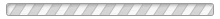Collecting Payments
Online Team Payments
Each team has a payment link on their team page where parents will make payments. The RAHA accountant will send out your payment amount and credits each month that you need to email to your parents (See example to the right for the recommended way to email payments and credits).Parents will be able to pay as a guest each time they make a payment or create an account with their account info saved for future payments. Managers will be given a PaySimple login and password for access to monitor and manage payments.
Payments will automatically be deposited into your team bank account by Paysimple and funds should be available within 4 days. Please login and check and track deposits and make sure you are logging all payments and credits into your online budget Excel sheet in the One Drive (Payments Tab).
Approving Initial Payments
You should have received a @rosemounthockey.org email address and passwords to use to login to both Gmail and Paysimple.
You MUST APPROVE each parents initial payment before it will deposit to the bank. You can approve payments within Gmail or within Paysimple. After approving each parents initial payment, all future payments will automatically go through without needing approval.
See screen shots to the right that outlines how to approve payments within Paysimple or Gmail.
Paysimple Approval Method


Gmail Approval Method